With the world more than a year into the COVID 19 pandemic, it is beyond trite to state that online meetings have become the standard modus operandi to conduct business or even personal meetings. This has also led to great innovations in the online meeting technology space. With a plethora of free online meeting tools now available to us, there’s no dearth of choice. Furthermore, AI based meeting assistants such as AIRA can further elevate your overall meeting experience by recording, transcribing and analysing your online meetings.
Zoom, Microsoft Teams, and Google Meet are among the most widely used online meeting platforms. Businesses, educational institutions and even bespoke users often adopt one of these meeting platforms, depending on their use case. The subscription plans, pricing and other features also play an important role in this decision. While we can’t generalise use cases beyond a certain extent, below are some broad indicators that determine these choices.
- Large organizations will most likely consider online meeting platforms that offer advanced security measures
- Integrations that allow access to additional tools for collaboration, multiple calendar integrations, or interactive chats also determine our preferred choice of meeting platform
- Ease of use and seamlessness throughout the user journey are also important factors to consider
In this article, we’ll explore the various features that Zoom, Microsoft Teams and Google Meet offer, their pricing, and ease of use. Hopefully, that will help you make a more informed decision that best aligns with your meeting needs.
1. Zoom
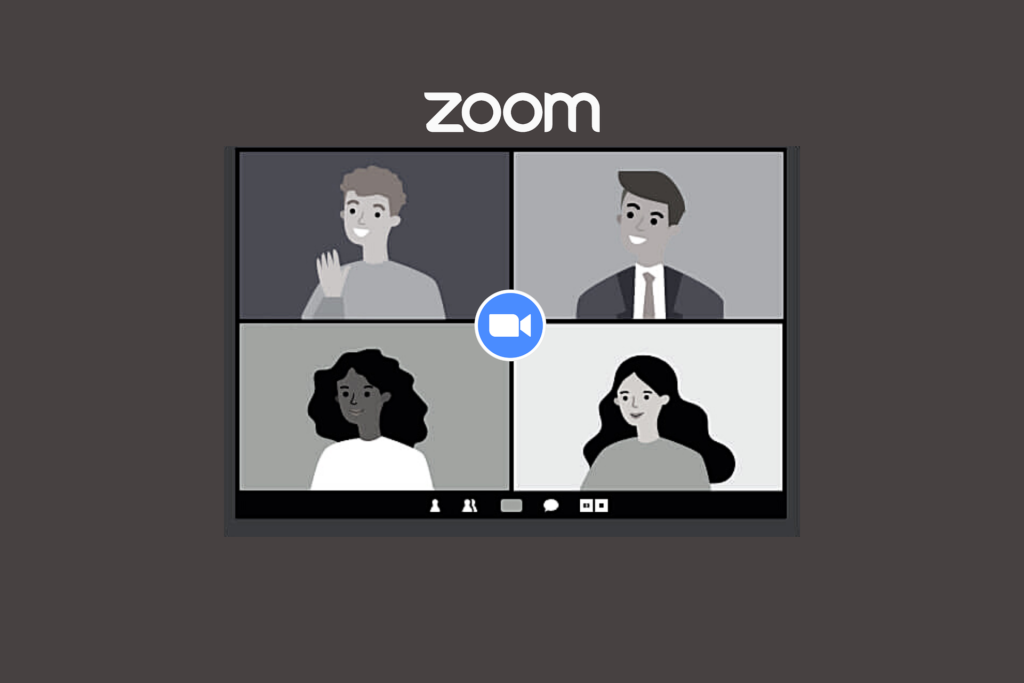
With over 300 million daily participants, Zoom is one of the most popular video and audio conferencing platforms. Users can communicate via private or group chats, exchange files, record meetings, and screen share. Zoom Meetings and Zoom Room are most widely used Zoom products. Zoom Meetings are usually sufficient for most users. Zoom Room is more like a robust conference room system. It provides wireless audio-visual capabilities, and allows users to access Zoom cloud platform.
Key features:
- Calendar sync (Outlook, Gmail, or iCal)
- Encryption and password protection
- Virtual ‘waiting rooms’
- High Definition (HD) video and audio
- Screen sharing
- Recording and transcripts
- Live chat
- Engagement tools (‘hand raising’, reactions, polls)
Ease of use: Zoom offers an almost seamless user experience. Participants can join a Zoom meeting from anywhere in the world via an invitation link. It is compatible with desktop and mobile devices. Hosting a meeting is straightforward too. Once you create your Zoom account, you can then proceed to schedule or host a meeting.
Pricing: The basic version of Zoom Meetings is free to use, and allows up to 100 participants for a maximum of 40-minute sessions. The Pro plan offers unlimited meetings, social media streaming, and 1 GB of cloud storage for your online meeting recordings. It is priced at $149.90 per year. If you’re looking to access features such a meeting transcription without shelling out extra dollars, you can choose from a wide variety of free online meeting tools that can integrate with platforms like Zoom. AIRA is one such AI based online meeting assistant that can record, transcribe and analyse your Zoom meetings, among others
2. Microsoft Teams

If your organization is already using Microsoft 365 products, Microsoft Teams then becomes your optimal video conferencing/ online meeting solution. It already comes integrated with the wider Microsoft product suite, including Skype, Outlook, and Office. It is still mainly a chat-based tool to enable collaboration between teams. Although it’s robust video conferencing ability makes it a preferred choice for online meetings for over 44 million daily users.
Key features:
- Screen sharing
- Scheduling options
- Custom backgrounds
- ‘Together mode’ with a shared background
- Instant file sharing and real-time editing
- Virtual waiting rooms
- Video recording
- Live captions
- Advanced security and privacy measures
- Allows integration with business apps such as Evernote, Trello, and others
Ease of use: To begin with, its intuitive interface makes things simple and quite seamless while collaborating with large groups of users. Setting up a channel is easy, and takes just a few clicks. These channels enable you to organize conversations over distinct threads. Transitioning from a chat to a voice/ video call is smooth, as all these functions are centralized in that one same tool.
Pricing: Microsoft Teams comes as part of the Microsoft 365 bundle. The free version can be availed too. It allows unlimited chats and video calls + 10 GB of team file storage. If you’re considering a paid version for more elaborate features, you can start at $5 per user per month. It comes with enterprise level security, and a 1 TB storage.
3. Google Meet
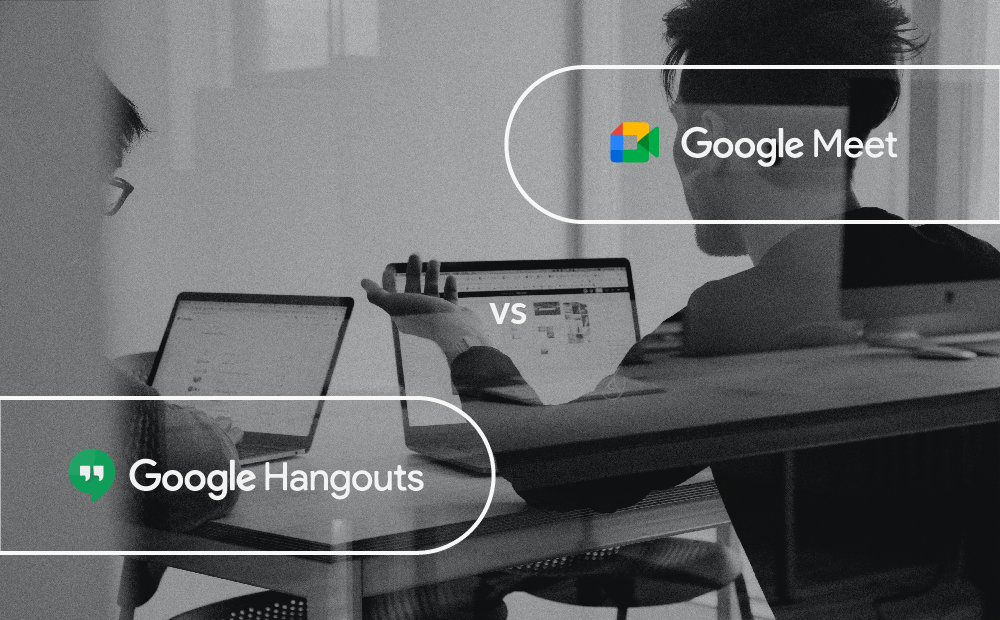
Google Meet or Hangouts, unlike Microsoft Teams is solely a video conferencing solution with daily participants upwards of 100 million. It comes integrated with Google Workspace (G Suite) products including Gmail and Google Drive. It may be noted that all participants need to have Google accounts to use this online meeting tool.
Key Features:
- Live captions
- Optional hardware for conference room support
- Custom layouts and screen settings
- Screen sharing
- Live chats
- Integration with Google and Microsoft Office calendars
- Encryption and security features
Ease of use: It’s light and intuitive interface is typical for Google products. You can start your meeting by simply logging into your Google account, and then navigate to the Google Meet page and start as needed. It doesn’t require any software installations. However, for mobile users, downloading the Google Meet app is recommended for the optimal user experience.
Zoom vs Microsoft Teams vs Google Meet: what should you use?
Choosing a video meeting platform will largely depend on your specific use case. Below are some general guidelines that can help.
- If your use case is mostly basic video calling, Google Meet might be your close to ideal solution. It is free and easy to use, and the only pre requisite is for you to have an existing Google account. If you don’t have one, setting it up is pretty easy too
- If you are an enterprise class business, or looking for a robust collaboration tool, Microsoft Teams is a better choice for you. It offers a wide array of integrations with other tools/ platforms, way more than its competition. However, if your team is using platforms outside of the Microsoft ecosystem, considering other solutions with enterprise class features could help
- If you are an educational institute, school, or a small business, Zoom is better suited for your needs. It is straightforward to use, offers a seamless and user-friendly experience. Your participants need not have a Zoom account to join your meetings. Additionally, owing to its interactive features and easy screen sharing, it is a very well-suited video meeting platform for online classes
So, there you have it- Zoom vs Microsoft Teams vs google Meet. As we’ve established in this article, all these platforms offer varied features and some would need a paid subscription to access their more elaborate features. However, the factors that determine your preferred choice are closely tied to your unique usage- the broad guidelines above can help you narrow down your options to make a more informed evaluation. Another related aspect is that with the wide gamut of free online meeting tools in this space, you can always keep exploring additional options to augment your meeting landscape. AI meeting assistants such as AIRA can integrate well with Zoom, Microsoft Teams and Google Meet, among others. It can become your close ally in optimizing your meetings by recording, transcribing and analysing them for you, and for free






















