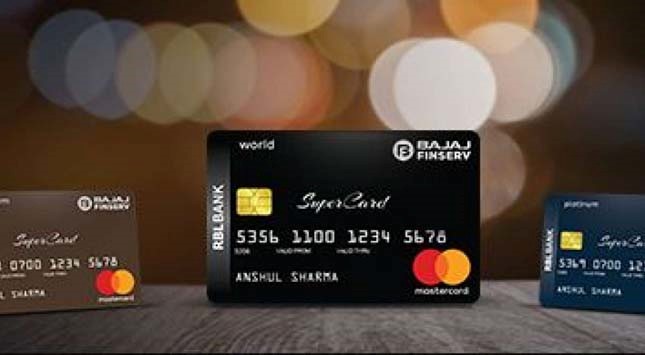Let’s discuss the top ways to derive the maximum value from your RBL Bank credit card. A credit card that brings ease and simplicity to shopping, lets the cardholder collect even more reward points, which helps you get better discounts.
Access your Credit Card with RBL Bank MyCard App
Making online purchases
- When you make an online purchase, you instantly receive an OTP or One Time Password to your registered mobile number. So, to facilitate the same, you have to make sure that your email id and mobile number are updated in the bank records.
- Consider the situation that when you apply for a credit card, you have opted for the domestic validity for your card. When you need to make international purchases, you can get this facility free of cost by opting for international validity. This can be done by simply sending an SMS. After your request is received, your card will be upgraded to international validity within 48 hours. RBL Bank credit card is vastly believed to be the best card for international travel.
Activating your card
- 4-digit PIN
Before you can start using your card for making purchases, you’d require a 4-digit pin. Your card is a PIN and CHIP enabled card to ensure additional security. Each time you’d swipe your card at any merchant outlet, you’d be required to use your 4-digit PIN. This PIN can be set based on your choice. For setting a PIN of your choice, you can download the RBL MyCard mobile app.
- OTP for Online purchases
Whenever you purchase online, an OTP or One Time Password will instantly be sent over to your registered mobile number to ensure additional security.
- OTP for IVR purchases
For each of the transactions or purchases you make over IVR or Integrated Voice Response on call, you would be required to generate an OTP before making a purchase over IVR. For instantly generating OTP for IVR transactions, SMS OTP, followed by the last four digits of your credit card to 5607011 from your registered mobile number.
Setting a PIN
By using one of the options mentioned below, you can set your preferred 4-digit PIN of choice.
- First, download the RBL MyCard mobile app and then within the app, use the Reset PIN option. Among all options available, this is the most suitable and convenient option. A range of other advantages also come to the fore with using the RBL MyCard mobile app. You can make payments, track purchases, and manage the account. If you give a missed call to 7045 906 905 from your mobile number at any time, you can instantly download the app for your card.
- You can also set a PIN on automated voice response (IVR). This may be done by contacting us on the helpline number mentioned behind your card.
Registering for e-statements
As an RBL Bank credit card user, you may opt to receive a secure e-statement of the mobile bill. Another way of going about it is to opt to receive a hard copy of the bill delivered to your home via post.
RBL Bank encourages consumers to opt for e-statements in a bid to save paper. E-statements bring some additional advantages with them as well. While being convenient, secure, and quicker, most of the RBL Bank credit card users opt to receive e-statements.
To opt for an e-statement, you can SMS GREEN 5607011. It will take 48-hours for your request to be processed. Then, from the billing cycle that follows, you can start receiving monthly card statements over your registered email id.
Making your card payments
- RBL Bank makes a range of attractive ways available for making your card payment. One of the best is downloading the RBL MyCard mobile app and using it instantly to make card payments. This method of making card payments is easy and convenient.
Summary
Using the RBL Bank credit card is easy, and the usage comes with no difficulties. But, when you go through the card’s features, you can choose the features that will be useful and activate them. This simplifies life for the cardholder. Reach out to the card customer care executive using the RBL Bank credit card customer care number if you face any difficulties.