The PDF file format is a very popular format and it provides to the user many benefits in various cases. That is why users want to convert PST file to PDF file formats. Here, we will learn the top three methods that can easily save Outlook PST files to PDF format.
Introduction
A PST file is created by Microsoft Outlook and it contains emails messages, contacts, file attachments, and other data. Generally, PST file sizes are larger than other file formats. It contains a huge number of data.
On the other hand, the PDF file format is the widest used format in individuals and organizations. It is compatible with mobile users and desktop users. Moreover, the PDF file is assumed a standard document to show digital evidence at legal places and courts. But before going on top of the solutions, we need to know the various benefits of the PDF file formats.
Major benefits of PDF files over PST files
There are many reasons to convert PST file to PDF format. Some advantages are listed here.
- The PDF file is easy to access because no need for an Outlook application.
- It is more compatible for both devices mobile and desktop.
- Modification is not possible in the PDF file format.
- It is easy to store and share from one location to another.
- Low chances of corruption as compared to PST files.
- Data security is high in the PDF file format.
- PDF files are used as digital evidence for legal works.
These are some advantages that we have discussed in the above points. Now, we will discuss the methods to convert Outlook PST to PDF.
Also Read: Best Methods to Recover OST Files
Top 3 Approach to Convert Outlook PST files to PDF
We will tell you the best three solutions that can easily convert PST file to PDF formats. All methods are secure and genuine. But if you want to get better results then you need to better execution of Outlook PST to PDF Converter free methods. Let us know about the three ways.
- Convert Outlook PST files to PDF through a Print feature in Outlook
- Convert PST to PDF with acrobat
- Automated Cigati PST to PDF Converter
Method 1: Convert Outlook PST files to PDF through a Print feature in Outlook
These are some steps that you need to implement all the steps in the same sequence.
- Firstly, launch your Outlook application in your system.
- Choose the emails that you want to convert into PDF format from desired PST mailbox folder.
- Now, go to the files and choose Microsoft Print to see the preview of the PDF and then click the Print option.
- A new dialogue box appeared that shows the Save Print Output As.
- Finally, you can see the converted emails will be stored at the specified location.
Method 2: Convert PST to PDF with Acrobat
Here, you need to install the Adobe Acrobat Pro DC application on the system to convert PST file to PDF.
- Start your Outlook application and tap on the Adobe PDF tab on the top ribbon.
- Then, select the emails from the mailbox folder, tap on the Selected Messages option from the drop-down list to select Create New PDF option.
- Here, give a file name and saving destination.
- Then, Tap on the Save to convert the PDF file to the specified location.
We have discussed two methods to convert Outlook PST files to PDF format. Both methods have some disadvantages that are not good for users’ perspectives. These processes are high time-consuming. If you want to batch convert PST to PDF without Outlook then these methods are not working for you.
In order to overcome all the drawbacks that you can face in the above-mentioned methods if you tried. Then, you can follow the next method that has the potential to overcome all the drawbacks, Also, You can get a better output.
Method 3: Professional Approach to Convert PST file to PDF
If the above methods are not working for you and you are looking for a quick solution. Then, this method is perfect for you. we will suggest one of the best PST to PDF Converter that can easily convert PST to PDF without Outlook installation. Also, you can convert PST to PDF with attachments with multiple files. It is the most secure and reliable tool to convert Outlook PST files to PDF.
Additionally, This PST to PDF Converter tool works on the latest technology that helps in providing error-free outputs. Moreover, you can also migrate your PST files into different file formats like MSG, EML, CSV, EMLX, MBOX, DOC, etc. It provides some additional features that users can select as per their requirements.
Conclusion
Firstly, We have explained the two methods to convert PST files to PDF through the Print feature in Outlook and Acrobat. We found some limitations in the manual methods but at the same time, we recommend the professional approach. Also, you can migrate emails from Outlook to Gmail account. It can easily overcome all the drawbacks of manual methods. It is the most secure tool to migrate PST file to PDF file format.