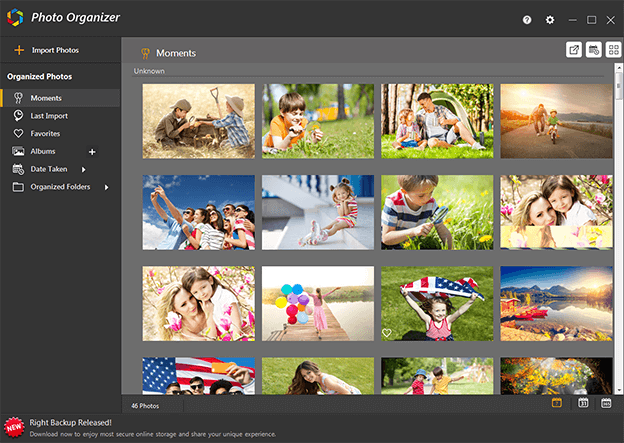Are your images strewn throughout your computer, and you can’t seem to locate the one you want? Scrolling around the storage just to find that one exceptional photo? It is possible that there might be numerous ‘storage full’ alarms, however this could be due to the entire area being crammed with identical and duplicate photographs.
If you are dealing with all these issues then you might need the best photo management software.
The sorting process of pictures could be so cumbersome that your essential tasks may get sidelined. You certainly don’t want that, right? So which is the best photo organizer software so that photos could be well-managed? Let’s explore them here one by one.
What Does A Photo Organizer Do?
A photo organizer can dedicatedly work towards managing digital photos in a proper manner. Such a tool is also capable of aligning all your photos in a proper location based on certain parameters. When looking for a picture organiser tool, there are a few things to think about:
- Proper responsiveness so that your time is not wasted
- It must be easy to use
- Metadata should be handled carefully without getting privacy breached
- It should allow you for batch renaming
- Basic editing skills shall be provided
- It must remove duplicate photos in a knick of time
Best Photo Management Software
Photo Organizer By Systweak
Regarded by many as the best free photo organizing software, Photo Organizer appeals to users with the possibility to manage a whole digital library with ease. This allows you to streamline the whole collection in one single location with batch editing, space recovery and free out space without putting yourself in a manual process.
It allows you to store photos in a separate library along with providing editing tools like batch copy, move, renaming or deleting them. You can easily sort photos based on date, camera mode and other methods available. Choose to delete duplicates as well as move photos to other folders quickly with this tool.
Magix Photo Manager
This simple and straightforward method of organizing photos helps in categorizing, managing and sharing your photos. With that, it possesses advanced import options along with management tools. With that, you can find an intelligent filter here that helps in sorting all the photos.
Thanks to an intelligent interface, you can manage all the pictures, location and memories in one place very easily. It even takes automatic backups and later edit photos with basic photo editing skills. You can also find an introductory video for proper guidance.
Adobe Bridge
Adobe Bridge makes it so simple to access and manage all of your digital files that you can repair them in just a few minutes. This utility tool makes sure that you can add tags, ratings and metadata in the images very easily. The sorting may be done in no time, regardless of how many photographs you have on your system.
With that, organize your HDR and panoramic shots and enjoy editing of metadata for professional settings. It has flexible batch editing options with super easy drag and drop options.
Google Photos
This is a hassle free way to get your memories in order and it helps in organizing your photos with automatic backups of pictures. You can select specific folders so that they can be uploaded on the cloud.
Thanks to its AI assistance, this allows you to automatically organize your pictures based on time and even helps with recommendations of picture archives.
Google Photos is a picture and video storage, sharing, viewing, and editing app that features an AI-powered assistant to help you manage your material. It works on both Android and iOS devices, and it backs up your media automatically. Google Photos is a free service with unlimited storage, however there are certain restrictions.
Easily create albums here, use ‘Shared Libraries’ to share the whole collection and sort all the pictures in the same resolution. The best aspect is that it works in tandem with your smartphone, allowing you to interact with photographs at any time and from anywhere.
CyberLink Photodirector 10 Ultra
Although used by professional photographers, this tool is best for organizing your snaps in the best manner possible. You can easily store, manage and share the images without getting hassles. You can enjoy editing bulk images in minimum time while keeping them in the storage space of 25GB.
If you have blurred images, you can easily correct them using the tool and even apply more than 40 filters to edit the images. This decent in-buit video editor even offers working in layers, adding a professional touch to the whole system.
Wrap Up
We hope that you have found the best photo management software for Windows here and now will be keeping the whole library organized. Which one is the best software for you to organize photos, share your views with us in the comments below. Also, we recommend you to try Photos Organizer by Systweak for sure because it covers all the necessary features in one single place.