Are you looking for WordPress Hosting? Features of WordPress Hosting and how you can optimize your blog with WordPress Hosting? Then we are here to answer everything about the WordPress Hosting solution.

The points we are going to discuss in this article are: –
- What is WordPress Hosting?
- What are the types of WordPress Hosting?
- Features and Benefits of WordPress Hosting
- How to Optimize your blog with WordPress Hosting?
- Pros and Cons of WordPress Hosting
So, these were some points that we are going to discuss below. And now by not wasting much time, let’s know what is WordPress Hosting?
What is WordPress Hosting?
WordPress hosting is the hosting that is optimized for WordPress and includes a one-click WordPress install. WordPress hosting is used to meet better flexibility and optimization for your WordPress Websites.
Features and Benefits of WordPress Hosting
Here we are going to discuss some best and major features that are provided by WordPress hosting. WordPress hosting offers you high speed, better WordPress optimization, more security, and others that we will discuss below.
Better Speed
Having a WordPress Hosting for your WordPress hosting means you get the perfect engine for your vehicle. Yes, maybe it sounds funny or creepy. A good Managed WordPress hosting provides you the best speed for your WordPress website.
More Security
More security means regular malware scans and removal. WordPress hosting offers you special firewalls and regular malware activities detection and removal. So, you get more and active security with WordPress Hosting.
Staging Sites
Many WordPress hosting providers offer you the staging areas to test the functionality of your website. You can fully test each functionality of your website before publishing it in front of your website.
Server-side Caching
One of the best methods to boost up your WordPress site. But the point is, you need to install a plugin to handle your site’s cache. Managed WordPress Hosting providers offer you better-managed cache to boost up your site. As per hosting review site- cheapandbesthosting.com, this feature makes the WordPress hosting even more powerful.
What are the types of WordPress hosting HostingRaja Provides?
WordPress hosting officially comes in two types that are: –
- Managed WordPress Hosting
- Unmanaged WordPress Hosting
We are going to discuss these in detail below.
Managed WordPress Hosting
Managed WordPress hosting is a WordPress hosting that is highly optimized to run WordPress websites. All the back-end and technical issues, security, updates, and everything are managed by your hosting support team. You can focus on your work and should not worrying about the technical issues and tasks, instead of this, you can think of how you can grow your WordPress blog.
Unmanaged WordPress Hosting
Unmanaged WordPress Hosting is a fully mirrored image of Managed WordPress Hosting. You have to manage all the technical issues and performance on your own. You get everything as you get in Managed WordPress Hosting but the thing is that there will be no-one to manage your hosting on behalf of you.
How to Optimize your blog with WordPress Hosting?
Time to discuss how you can optimize your blog with WordPress Hosting. As we have discussed the features and benefits of having WordPress hosting, so, by not wasting more time, here we will discuss what are the simple and easy ways that can boost up your WordPress blog/website.
1 – Choose the best hosting
As always, choose the best hosting for your WordPress website. Your web hosting affects a lot in your Website performance. It may sound good having unlimited bandwidth, email, and all with having a shared hosting, but it may affect your website and pages.
2 – Use Light Themes
The theme you are using to present your website in front of the users should be compatible and light so that it will not affect the speed of your site. We have seen so many websites that are looking so professional and creative, but when we test their speed, they failed. So, we recommend you use a light theme you can use to host your website can be helpful for your website speed.
3 – Don’t Install Heavy Plugins
Same as using the light theme for your website, it is necessary to install light and useful plugins only that will help you to boost up your site, and necessary for your site.
4 – Image Optimization
Image Optimization is very important to boost up your blog with WordPress hosting. If you use media and graphics on your website, then you have to optimize them. You can optimize your media and graphics by using low size image, adding alt-text to them. There are some tools/plugins to optimize your images like EWW, Imagify, and WP-Rocket.
5 – Use CDN
Use the nearest CDN network (Content Delivery Network) for fast speed and deliver your website to the user’s browser. Having the nearest CDN can help your blog on WordPress Hosting to boost-up more, because when you use the nearest CDN for your website, then the performance of your site gets faster and faster.
6 – Remove or deactivate unnecessary Plugin
Storage and Unnnecesary things cover space everywhere. The same thing is also applied to Plugins or your Website’s data. You can remove or deactivate the unnecessary plugins that are of no use in your website and just covering space on your storage.
Pros and Cons
Knowing the good as well as bad things is very important before buying any product. So here we are with the pros and cons of WordPress hosting. So, not wasting time, let’s look at them.
Pros: –
- Speed: – Your website speed gets boost up and faster when you are having a Managed WordPress Hosting.
- Security: – As we discussed above, WordPress hosting means more security, as there are regular malware scans and removal performs by the WordPress support team.
- Automatic Backup: – One of the best things about WordPress hosting is that you get automatic daily and weekly backups of your website and data which will help you to restore at any time you need.
- Easy SSL Install: – WordPress hosting sites are the best hosting that installs SSL certificates easily. The installation of SSL in the managed WordPress hosting is completed with just a few clicks, and your SSL will be installed on your site.
- One-Click Staging Environment: – A Managed WordPress Hosting offers you a one-click staging environment where you can test your site’s functionality before launching it in front of the audience.
Cons: –
- Low-Flexibility: – As you know, you don’t get support to install every plugin under managed WordPress hosting, so it is not flexible with Managed WordPress Hosting.
- The only WordPress: – Another point is, you can only install WordPress on your WordPress Hosting, which is also a major factor of this.
- No .htaccess Compatibility: – There is no .htaccess support in the WordPress hosting for users.
Conclusion
At last, wrapping up with this article, we hope you now know how you can optimize your blog with WordPress Hosting. We tried to cover each and basic detail to solve your issues and problems regarding optimizing your blog with WordPress Hosting. As per the WordPress Hosting experts, HostingRaja should be considered for web hosting.
If you still have any doubts or have suggestions for this article, then please don’t forget to tell us with your comments. We appreciate every comment of yours.

