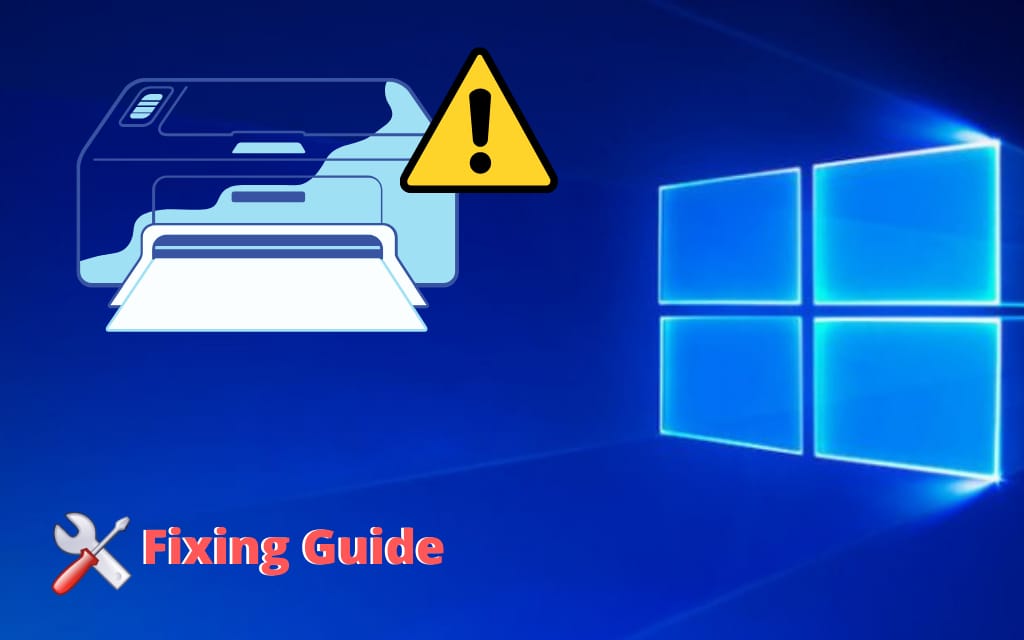Are you looking for a Canon printer repair? Then, it is the right place for you. Just like the computers, printers also play a very important role in day-to-day business operations. If there is any issue with the printers, this may lead to heavy cost as well as wastage of time and efforts. There can be issues like, printers not responding, printers going offline, paper jams, etc. Some issues can be easily resolved while others may need the help of a technician. But instead of rushing to a technician and looking for his guidance, it’s better that you know the solution to your problem yourself.
In this article, you will be guided towards the ways to fight some common issues that come across in a Canon printer. First. You will learn about the five common issues that come in Canon printers. Secondly, you will know about the solutions to fight such issues. Let’s go then.
Five Common Canon Printer issues and their solutions
1. Canon Printer basic Troubleshooting
Sometimes printers may pose issues when the cables are not properly connected. Therefore, check if the cables are connected in a proper manner. In case you are using a wireless printer, check if it is connected to the wireless network.
2. Printer Driver Issue
Sometimes, the Canon printer driver becomes outdated. This may lead the printers to pose issues during printing. Therefore , the Canon printer driver should be updated timely. You can update the driver automatically by Windows 10. Or you can go for a Canon printer driver download option on the official website of Canon. Install the driver and update it manually if you want. If the printer is posing problems due to outdated printer drivers, then updating is the right step to solve the issue.
3. Check Hardware Status
If your printer is still creating problems for you, then just check the hardware status of your printer. Issues like, printer got out of ink or papers, paper jams, etc. can be the cause of your printer not working well. If your printer is out of ink, then replace the toner cartridge. This will make it print again. In some cases, if you have not used your printer for a very long period of time, you can face issues like evaporated ink, spouts blockage, etc. Not only this, but also a faulty power outlet may cause problems for your printer.
So make sure the hardware status of your printer is good. If not, take the necessary steps to improve the same.
4. Other Causes
There can be so many other causes which leads to Canon printer issues. Sometimes, when you install a new software or a product in your computer, it may be installed with a virtual printer. It becomes a default printer then. Now, whenever you will give a Print command, it will be assigned over a physical printer. So what is the solution then? Well, you can resolve this issue. For that, go to the Control Panel, select Devices and Printers, change the physical printer to default status. You are done.
5. Incomplete Printing
Most of the time, printing stops in the middle without completing the whole printing process. This generally happens in the case when you are printing photos, graphics, heavy materials or files, etc. Incomplete printing issues may arise, when the printer and the computer are processing a large amount of data. As soon as the processing is completed, the printing resumes automatically.
Sometimes, when you use the printer for a long time on a continuous basis, it may stop printing. This happens when the print head gets too heated or overheated. The printing resumes automatically after a while, as soon as the print head comes to a normal temperature. But if the printing does not start, it is recommended to wait for another fifteen minutes. If still, the printer is not responding, report to a printer repair service provider for help.
These were the five common Canon printer issues and their solutions mentioned above for you. You might have also faced issues apart from the issues that have been mentioned in this article. If you are aware enough of their solutions then it is excellent. But if you still need help, then the last but not the least option is to talk to a printer maintenance service provider. You will get the best help there. But if you are facing any common and usual issue like the one mentioned above, try out the ways of your choice matching the nature of the problem your printer is creating. You will surely thank this article for the solutions provided.