Currently, recording the screen is a common activity, although its use varies depending on each user’s need. The most frequent activities include:
- Showing video game games.
- Step-by-step tutorials.
- Even sharing tasks that are performed on the computer daily.
However, some users are not aware of the PC screen recording tools that they can use.There are several programs specially created to take videos from your computer screen. Many of these have different functionalities that can be useful, both to improve or give effects to the image of your video, add filters, change formats, among other things, to obtain a higher quality video.

List of programs to record screen
To take video captures of your computer screen, there are various softwares, and each one of them has different characteristics. It is important to note that some of the programs mentioned are free, and some are paid. This list is suitable whether you want something casual or professional. Here’s a list of the best screen recording software:
OBS Studio
One of the most recommended options for recording your computer screen is OBS Studio. This tool is compatible with all video formats and has no limitations on recording time.
This program has different tools for video editing, such as adding texts and images while doing a live broadcast. Its most outstanding features also include adding color filters and suppressing noise. OBS Studio can be used on Linux, Windows, or Mac computers, completely free.
RecordCast
This program is used to capture screen videos with excellent quality. Unlike other tools, you don’t have to install this one. Basically, you just have to open it, register, and give you the option to start recording. It’s that easy.
RecordCast screen recorder offers you three options to record, and it can be in full screen, a browser window, or tabs of specific applications. When you finish making your video, it will give you the option to download it. This application is free, and you can use it online on its official site.
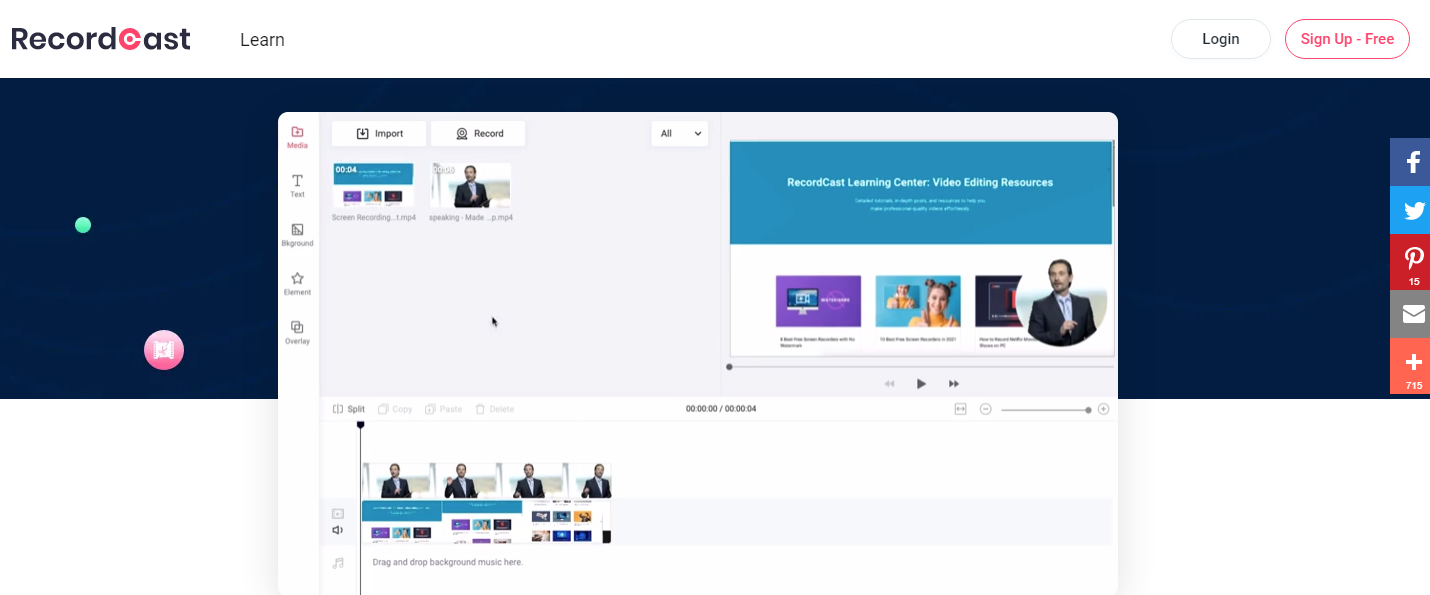
Action!
Action! It is one of the best programs to record screens, due to its large number of functions available. It is an excellent tool for video game streamers. It allows you to record the screen and include the webcam. It is also possible to capture the audio from the computer (in this case, the sound of the video game) and the microphone.
It is characterized by being a simple program when recording compared to others. It has the green screen mode, with the option to remove said background while recording with your webcam. It does not require special cameras, and you just have to have Action!
Loom
It is an excellent tool to record videos on the screen, the installation of it does not have any complications. You can download it easily and quickly since it is a Chrome extension. You can use it on Mac, Windows, or iOS.
You can use Loom comfortably if you have an account on platforms such as Gmail or Slack since it is characterized by saving videos in these spaces. You can pay or get its free version on its official page.
Bandicam
This screen recording tool is compatible with Windows 10, 8, and 7. It is characterized by having the option to capture specific areas, and the quality of the videos is excellent. In addition, it is used for 3D applications or video games and allows you to capture flash videos in your browser. It is a paid app, but it gives you the option of taking a free trial on its official website.
Apowersoft
This is one of the most popular options, and you can also convert MP4 to other types of formats such as, for example, AVI, SWF, FLV without losing its quality. It is compatible with Windows, Mac OS, and Linux.
It has an excellent configuration for recording specific locations, either the entire screen, following the mouse, or the window of an application and the option to delete segments of the video that you do not want.
Camtasia
It is a program with multiple options for use, whether to capture any type of video on your computer, make slides, create applications for educational activities, edit audios, etc. It is compatible with Windows Operating Systems, Pack 3, Mac Os.
It is characterized by creating files of different sizes and having a simple and easy to apply process. Documents made with it can be converted into different programs such as PowerPoint, Audacity, among others.
Screencast-O-Matic
Its installation is not necessary, and you can access it from your web browser. It can be used from any Operating System that is compatible with Java.
It is characterized by being easy to use, and you have the option to publish the video as soon as you finish recording it. You do not require other programs to edit your videos, and it has different paid versions to add the features you want to use.
Icecream Screen Recorder
This is an excellent alternative if you want to capture the screen of both a computer with a Windows Operating System and a Mac. It is normally used to record games, Skype calls, tutorials, among other activities.
You can choose to record the entire screen or a specific space on it. You also have configuration options such as video quality, recording formats, among others. This program has a free version, apart from its different forms of payment.

All these programs are efficient for capturing video from your computer screen, and some even have other options for use. Each of these programs has different characteristics to improve the quality of the videos, audios, formats, and other things that may be useful to you. Find out about each of these options and choose the one that best suits your needs.

























